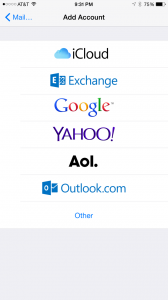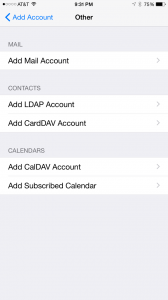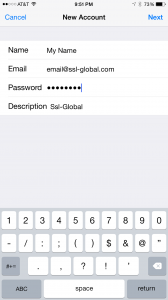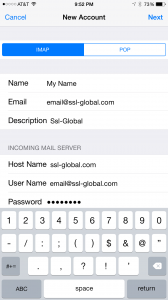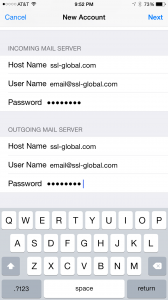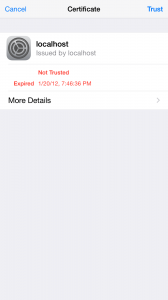1. Go to Settings >> Mail, Contacts, Calendars, and click on “Add Account”.
2. Choose “Other” at the bottom:
3. Tap “Add Mail Account”:
4. Fil in your name, your email address, your password, and a Description and tap “Next” at the top right.
5. Choose IMAP, fill in the host name (usually your domain name), your username (your full email address) and your password, each twice.
6. If you are given a notice that the iPhone cannot verify Server Identity, click “Details”:
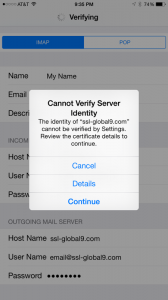
Then click “Trust” at the top right:
7. Disable Notes if you don’t intend to use them, and click Save: